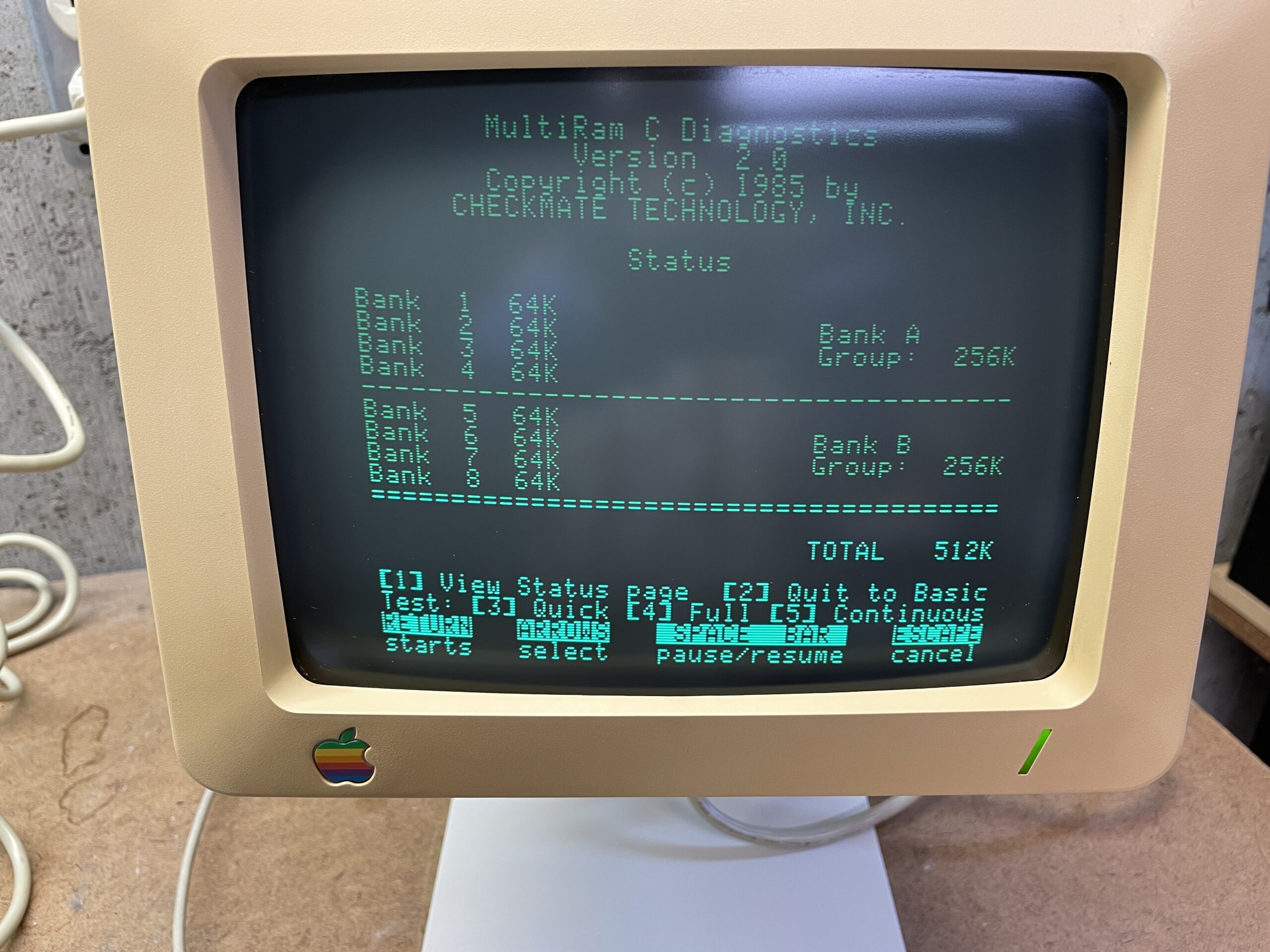Sorting through boxes of old technology my dad had cleared out of his basement, I find a half-remembered piece of my childhood. After hauling the grimy components out, arranging them on my workbench, and hooking up the cables, I flip the switch.
There’s a beep, then the chugging of an ancient disk drive, and a few seconds later a square-bracket prompt appears on the monochrome CRT. I am 13 years old again.
This Apple IIc, which my parents bought new around 1984, was the second PC we’d owned. Always the early adopter, Dad had brought home an Apple II+ when I was in seventh grade, making us the first house on the block with a computer. The later IIc was essentially a II+ with all of the most common upgrades built in, packaged into a relatively compact case with a handle. Laptops didn’t exist back then, but this was one of the most easily lugged computers of its time. While it could travel, I mostly remember it sitting on a desk at home, where I spent many hours learning programming languages, playing games, and occasionally even doing some homework. It, and the II+ before it, brought the information age to our house.

Once I’d enjoyed the initial hit of nostalgia, I started to evaluate the machine’s current state. Thirty years of kicking around in basements had left it covered in dust and grime, and the keyboard was so stiff it was almost unusable. It needed at least a thorough cleaning, and also some upgrades if I wanted to do anything interesting with it.
To see which of the several ROM versions this unit had, I booted it to an Applesoft prompt and typed:
print peek(64447)That returned “255,” indicating that my IIc had the original ROM firmware, lacking all of the later upgrades and bug fixes. That’s the drawback of Dad’s early-adopter tendencies. Thanks to a vibrant community of Apple II retrocomputing enthusiasts, though, upgraded ROM chips are easily available now. All I’d need to do was order one and install it in the machine’s motherboard.
It’s a lot easier than it sounds. For anyone who’s tried to repair or upgrade a modern Apple device, working on one of the company’s earliest products is a reminder of what progress has cost us. There was a time, not so long ago, when technology companies actually encouraged customers to open up their machines, and Apple was a leading proponent of it.

I unplugged everything, then flipped the IIc over, removed a half-dozen Philips head screws, and jimmied a hidden catch with a flathead screwdriver. Minutes after disconnecting the power, and using nothing but common hand tools, I was granted complete access to the machine’s internal parts. Besides enabling the ROM upgrade, this also made it much easier to clean things up.

I also pulled off the keycaps and removed the rubber mat beneath them. The Apple IIc’s keyboard is an ongoing annoyance for retrocomputing enthusiasts, so much so that one company even makes a fully modern replacement for it, but just removing the rubber splash guard improves its handling significantly.
Besides being covered in dust and stains, the plastic case of the IIc and its monitor had yellowed over the years, a common phenomenon in computers and game consoles from the 1980s. Fans of these old devices are divided on how to handle that. In one camp are proponents of “Retr0bright,” a procedure that involves soaking the yellowed plastic in concentrated hydrogen peroxide while exposing it to ultraviolet light. That can bleach out the yellowing and lighten the plastic to something approximating its factory-new color. Others, however, argue that the yellowing is part of the device’s history, and that the Retr0bright process degrades the integrity of the plastic and only offers temporary lightening anyway. Indeed, many folks report that their painstakingly Retr0brighted cases turned yellow again within a few years.
I decided to take the simpler, safer approach. The top case of my IIc went into the dishwasher while I scrubbed the keycaps in warm, soapy water. The CRT housing got a good wiping with Simple Green, and I cleaned the screen itself with rubbing alcohol.
With the exterior parts cleaned, it was time to upgrade the ROM. I removed the CheckMate memory expansion card Dad had installed and set it aside. Underneath, I found the main firmware ROM chip and a clever bit of user-serviceable board design.

The original ROM chip’s firmware was 16k, but subsequent versions were 32k. Having anticipated this evolution even as they built the original system, Apple included two solder bridge jumpers on the motherboard. In addition to replacing the chip, the user needs to cut through one solder bridge on the board with a hobby knife, and bridge the other jumper with a bead of solder.
Yes, in the 1980s, Apple expected its customers to use hobby knives and soldering irons on their products. They don’t make them like that anymore.
With the board modifications done, I removed the original ROM chip and plugged in the upgraded one I’d bought online, then replaced the memory card and reassembled the computer. The entire process, from removing the first screw on the filthy case to booting up the clean, upgraded machine, only took a few hours.
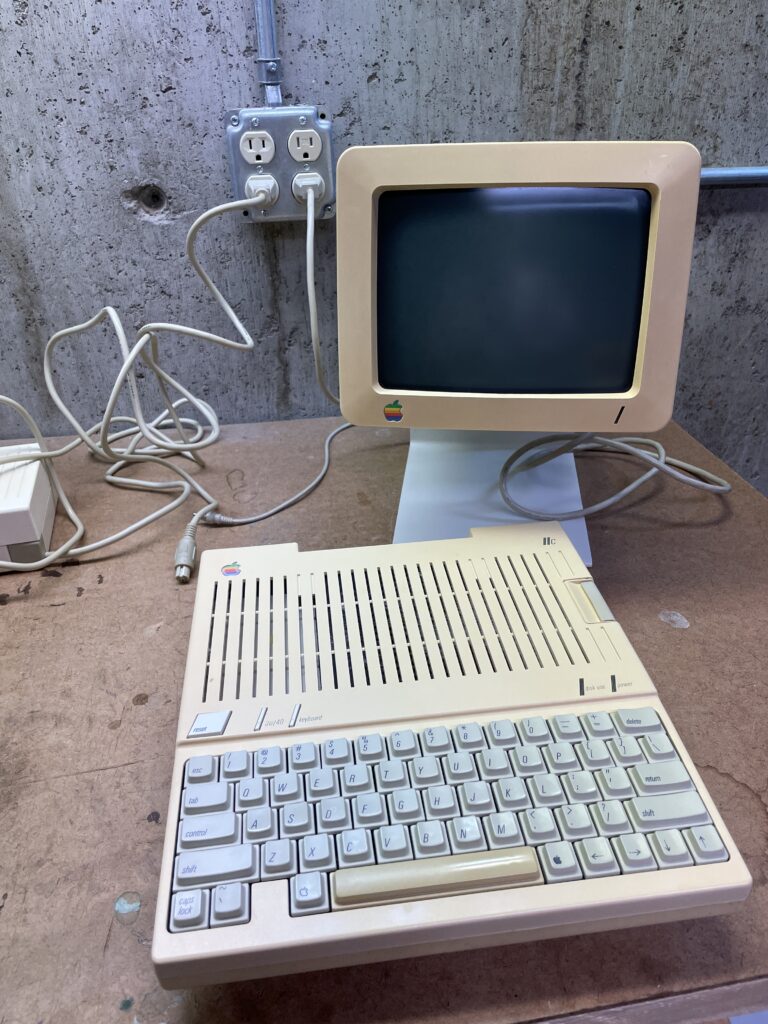
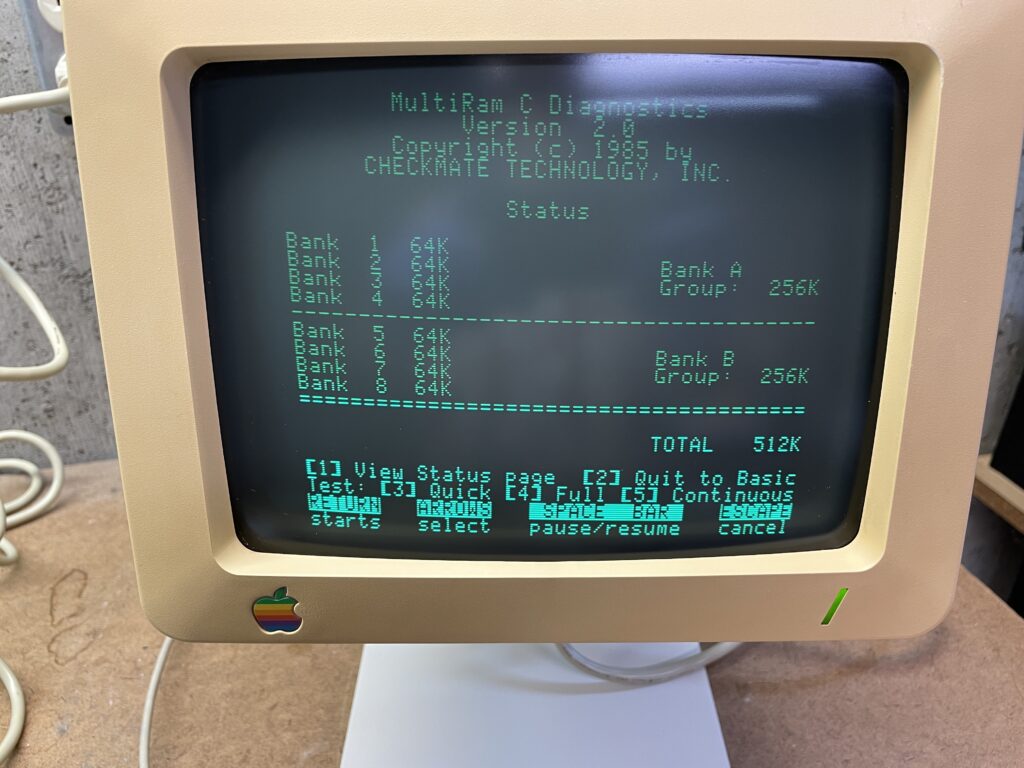
The ROM upgrade was to version 4x, which is a modern update based on Apple’s final release. In addition to all of the official improvements, ROM 4x adds a few new capabilities. I also ran the CheckMate memory board’s diagnostic program, and confirmed that thanks to Dad’s earlier upgrade, this machine sports a whopping 512K of onboard memory. With a cutting-edge system ROM and half a megabyte, I’m now ready to take on the world – or at least open documents more than a few pages long.